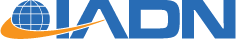wt_email_send_sparkpost
Description
Use this function to send bulk email from your Alpha application via SparkPost. Rather than actually sending the email from your server, it generates a JSON string from parameters you define, and POSTs this package to SparkPost's API. The package is validated and then email is immediately queued for delivery. The benefit of using the API is that email is sent significantly faster with less burden on your own server.
SparkPost is at http://sparkpost.com/.
For Users of email_send_mandrill()
This function was made to be very similar to the existing Alpha function named email_send_mandrill(). It uses all of the same parameters and methods. But please read through this document for minor differences.
Installation
- Download and copy the wt_email_send_sparkpost.aex file to your projects folder and publish it to your server. Sometimes you have to restart your Alpha Web Server for it to take if you are updating the aex file.
- Add wt_email_send_sparkpost.aex to your Project Properties under AEX Files.
- Publish at least one file to push these changes to your server.
Requirements
- You need a SparkPost account and an API Key. This function supports the SparkPost account level, not SparkPost Elite.
- If you omit the <SPARKPOST API KEY> in the function parameters, then you can place it in the Project Properties / Application Global Variables like this:
sparkpost_key = "abc123" - If you omit the <SPARKPOST API KEY> in both the function parameter and the Project Properties, the function will fail immediately.
- SparkPost does not really support CC or BCC. It sends an email to each recipient individually. If you provide email addresses for the ms.send_to_cc and ms.send_to_bcc it will just combine them as all TO addresses. If there are duplicate email addresses (across TO, CC and BCC) it will send multiple emails to that individual.
Parameters
|
Parameter |
Required |
Notes |
|
ms.send_to |
Yes |
One or more valid email address separated by comma with optional friendly name for each email delimited with a colon. |
|
ms.send_to_cc |
No |
|
|
ms.send_to_bcc |
No |
|
|
ms.from_email |
Yes |
Must match your SparkPost domain for the API Key or it will reject your request. |
|
ms.from_email_name |
No |
|
|
ms.subject |
Yes |
Requires at least one character in this field. |
|
ms.message_html |
No |
Technically not required but no message will be sent if blank. |
|
ms.message_text |
No |
Rarely used, older email clients only. |
Function Call
dim pResult as p = wt_email_send_sparkpost("<SPARKPOST API KEY>",ms)
Returns
|
Variable |
Type |
Contents |
|
pResult.body |
C |
Json string returned by SparkPost. Will contain details or an error message. |
|
pResult.json |
C |
Json submitted to SparkPost by the function. |
|
pResult.error |
L |
Returns .t. if SparkPost returned and error. |
|
pResult.version |
C |
The version number of this function. |
|
pResult.error_text |
C |
Error messages from the function (not from SparkPost) |
Attachments
Attachment Method 1 - Simple list
'==Note - 'file exists' error checking is built in to the function for this attachments list
dim ms.attachments as c = ""
ms.attachments = "c:\a5\scratch.pdf,c:\a5\aero1.csv"
Attachment Method 2 - Array of attachments
'==Note - you will need to add your own error checking to ensure file exists for the attachmentsArray
dim ms.attachmentsArray[1] as p
ms.attachmentsArray[1].type = resolve_mime_type("pdf")
ms.attachmentsArray[1].name = "scratch.pdf"
ms.attachmentsArray[1].content = base64encode(file.to_blob("c:\a5\scratch.pdf"))
Global Merge Feature
Global merge can be used in the Subject and Message Body.
Use this format for including email-specific merge variables: ^|variableName|^
Example:
ms.subject = "SparkPost Test by ^|FNameGlobal|^"
...
dim ms.global_merge_vars[1] as p
ms.global_merge_vars[1].name = "FnameGlobal"
ms.global_merge_vars[1].content = "Global Steve Wood"
Email-Specific Merge Feature
Email-specific merge can be used in the Subject and Message Body.
Use this format for including email-specific merge variables: *|variableName|*
'==INDIVIDUAL MERGE VARIABLES. EXAMPLES
ms.message_html = "<b>Test HTML Message</b> for *|Fname|* *|Lname|*" ' Example email-specific merge fields
...
dim ms.merge_vars[2] as p
dim ms.merge_vars[1].vars[1] as p ' one email, one item
ms.merge_vars[1].recp = "steve1@sqst.com"
ms.merge_vars[1].vars[1].name = "Fname"
ms.merge_vars[1].vars[1].content = "Steve (email-specific merge)"
dim ms.merge_vars[2].vars[2] as p ' one email, two items
ms.merge_vars[2].recp = "steve2@sqst.com"
ms.merge_vars[2].vars[1].name = "Fname"
ms.merge_vars[2].vars[1].content = "Ralph (email-specific merge)"
ms.merge_vars[2].vars[2].name = "Lname"
ms.merge_vars[2].vars[2].content = "Wood (email-specific merge)"
DataSource Method
Instead of the Email-Specific Merge method above, include a section similar to below and include merge fields in the Subject, Message HTML and/or Message Text areas using format {{ variableName }}. If you set the ms.dataSource variable, it will take precedence over the ms.email_to and ms.merge_vars. The values "Fname", "Lname" in the example below are the variableNames.
Notes:
- Also set ms.email_to to any non-null value such as ms.email_to = "none".
- The email parameter MUST be the first one in the list, as shown below.
'==DATASOURCE. EXAMPLE
dim ms.dataSource as c = <<%txt%
[
{ email:"steve@sqst.com", Fname: "Steve", Lname: "Smith" },
{ email:"steve1@sqst.com", Fname: "Steve1", Lname: "Smith1" }
]
%txt%
Debugging
'==SUGGESTED DEBUGGING. UNCOMMENT TO TEST IN A5W PAGE OR SEND TO A FILE TO REVIEW
?"ERROR : " + pResult.error_text + "<hr>" '==ERRORS FOM THE ALPHA FUNCTION, NOT FROM SPARKPOST
?"RETURNED: " + pResult.body + "<hr>" '==RETURNED FROM SPARKPOST IN JSON
?"POSTED : " + pResult.json + "<hr>" '==WHAT WE POSTED TO SPARKPOST
?"APIERROR: " + convert_type(pResult.error,"C") + "<hr>" '==True IF SPARKPOST RETURNED AN ERROR OF ANY KIND
?"VERSION : " + pResult.version + "<hr>" '==VERSION OF THE ALPHA FUNCTION
'==SUGGESTED DEBUGGING IN A COMPONENT
dim pResult as p = wt_email_send_sparkpost("",ms)
if pResult.error = .t. then
save_to_file(pResult.body + crlf(2) + pResult.json,"c:\a5\sparkpost_error.txt")
end if
(or use a javascript alert() to view messages)